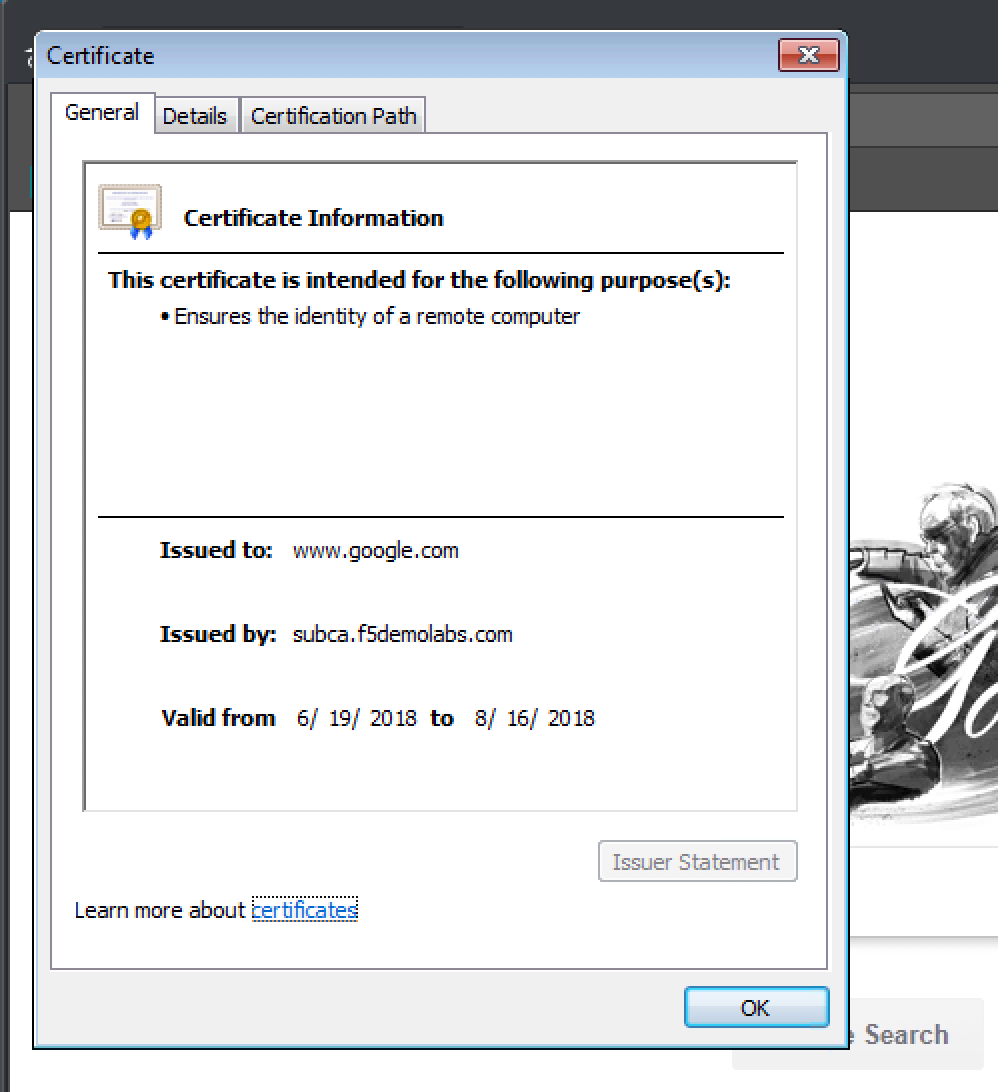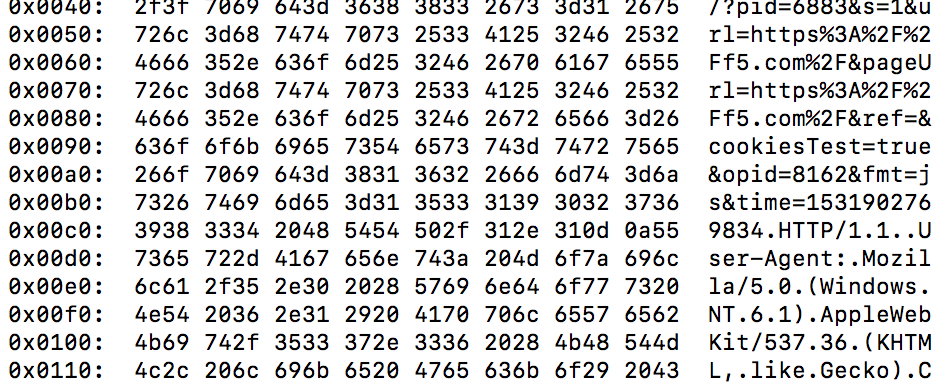F5 BIG-IP SSL Orchestrator Training Lab > Class 1: SSL Orchestration > Module 1: Outbound SSLO Source | Edit on
Lab 1.8: Testing¶
In order to test the configuration, we will open an HTTPS website and observe plain text traffic within the inspection zone.
Task 1 - Issuing Requests¶
Open a remote desktop (RDP) session to the Windows 7 Outbound Client and log in with the credentials referenced in the lab topology.
Open a web browser and navigate to some HTTPS URLs.
Observe the resigned certificate. (Pay attention to the Issued By line.)
SSH into the Layer 3 Security device with the credentials in the topology. Run a tcpdump with the following parameters:
sudo tcpdump -i eth5.60 -X
Observe the plain text HTTP traffic.